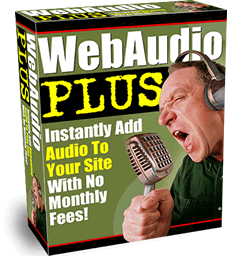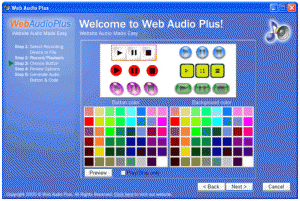Well, there is an interesting question posed. How do I become an internet Marketer. Well, sometimes you get what you wished for and other times, you can beg and not get anything! The goal perhaps is to find a happy medium where a consistent work ethic will pay off in the end.
They say there is so much money out there to be made online that you think everyone would want a piece of the action. Well I am not going to tell you about any programs at all in this post that will make all your worries go away over night, nor am I going to let you know about the coolest new software that will blow your competition out of the water.
Instead I am just going to start giving.
I have been an internet marketer for a couple years now and have seen some profits, but also some losses as well. For the most part, my losses have come in the scope of being courses I have bought, hosting fees, domain purchases, advetising in the form of PPC or Pay Per Click and the like. Now these are all things that can be considered expenses and are thus necessary, s0 I maintain positive that they will pay off in the future.
What, the future is not tomorrow when I open up my email account and see a hundred emails saying that you’ve received a commission! We all know that would be wonderful, but most likely is not the case.
So as to not bore you to death, I want to point out that little guy who looks like he is sitting on a toilet on the top right of the page. Next to him are the letters RSS, which stand for “Really Simple Sindication.” What I want you to do right now is go click on him and be able to ge notified of anytime I make a post! Over the next few weeks, I will be adding valuable content in regards to “How do I become an internet marketer.”
I want you to join my RSS “feed” as they say because I can not possibly give you all the ins and out of becoming an internet marketer in one simple blog post. There are many facets of internet marketing and I will drip some to you over the next weeks.
If you are reading this I must assume you have an internet connection of some sort (unless the powers that be chose me and swiped my article and put it to print in a magazine without my knowledge (and the RSS feed would mean nothing then)) Perhaps you are at work, at home or on your mobile device. Any one of these are usable for you to become an internet marketer.
A computer might be more benifical for purposes of typing, better graphics and higher download speeds, but this does not totally eliminate you from the benefits of becoming the next internet rockstar if you only have an iphone or some other mobile device that allows you to type online.
My first major tip for you that relates to “how do I become an internet marketer” would be to set up a gmail account. This email system is amazing (as is google itself) that you can store large amounts of emails and attachments for free. You can also set this up to have other email accounts forward their mail here as well as use gmail to send emails out that look as though they are coming from your other email accounts.
I personally have well over 15 different emails from various websites I run and to not have to log into my cPanel and then my web based email account 15 times is a major timesaver as I can scroll from a list in gmail and choose which account I want the email to come from (make sure you forward to gmail first, then add the other account inside your gmail.
Get to this spot by going through the following steps:
1) go to Settings in the top right of your gmail page
2) click the 3rd tag for ‘accounts and import’ tag.
3) Click the import from another address button
4) enter the address you want to add (as mentioned earlier make you sure set up your forwarder already to your new gmail account that can be done in your cPanel or other admin settings panel depending on the email service you are using)
5) check your gmail email for the newly forwared email in a few minutes and verify that you want to set up and you are ready to go.
This alone can save you hours over the course of a week or month in having all your email accounts delivered right to gmail so that you can start taking charge of your online presence and status of becoming an internet marketer.
More will be following soon so make sure you clicked that RSS Feed man in the top right corner and get ready for the next message to come your way. If you are having trouble with the forwarding etc., leave a comment and I’ll provide more to help you meet your needs.
Your Review Guru